Active Directory Security – Best Practices
Active Directory (AD) is the heart of the Windows Server System. The Active Directory is a repository for essential features and services core to the Windows environment.
It’s in the AD that users, values, groups, organizational units, objects such as printers and computers, and group policies are installed and configured.
Think of the Active Directory as a contact list on your smartphone. The ‘contacts’ app would be the AD, whilst the names would be the ‘objects’, and phone numbers and email addresses would be the values.
IT administrators rely on the AD to structure the organization’s users, groups, and objects in a hierarchical order, as well as configure group policies and settings such as wallpapers and users’ profile pictures.
It’s therefore prudent to ensure the security of your Active Directory.
Why is it crucial to secure the Active Directory?
Since the Active Directory is a critical component in structuring and authorizing users and applications within an organization, it is a potential target for cyber-attacks.
If hackers can penetrate the Active Directory, they can pose an enormous risk. They can access all the user accounts, groups, applications, groups policies, databases, alongside a host of other very crucial information, which should be a reserve of the IT administrators.
If attackers can obtain login credentials, they can penetrate your system and escalate privileges, giving them access to the resources they require.
Without proper security measures and Active Directory audit controls, attackers can easily infiltrate your system and steal valuable information.
It’s therefore important to ensure that security compromises are picked up or detected and remediated in good time before hackers can intrude your system and wreak havoc to your Active Domain Forest, making it very difficult to recover.
Active Directory security vulnerabilities
Let’s now look at some of the potential threats that can leave your AD vulnerable to attacks.
1. Relaxed password policies
A password essentially acts as a lock to your account, keeping outsiders and attackers at bay.
Many users prefer using simple passwords, which can be vulnerable to attacks because of containing few characters, the users’ names or date of birth details, or words that can easily be guessed.
In other cases, users may form a habit of writing down their passwords on a piece of paper, or even sharing them with other users.
Such habits usually leave the users’ accounts vulnerable to hackers through brute force attacks or social engineering attacks.
Password policies in an organization should be stringent and followed to the latter. Strong passwords usually have a combination of uppercase, lowercase, numeric, and special characters, and should be no less than 8-12 characters.
Users should also be encouraged to change their passwords regularly and memorize them, instead of writing them down.
2. Unpatched vulnerabilities in the server
Each successive release of the Windows Server system comes with new security updates and features to address existing vulnerabilities and flaws.
It implies that older versions pose potential security threats that need to be regularly patched with the latest security updates before hackers can exploit the vulnerabilities.
Additionally, all software applications should be regularly updated to fix any security flaws that hackers can leverage.
3. Broad access to the Active Directory Server
Having a long list of Active Directory users who enjoy administrative privileges predisposes your system to privilege abuse, which is a major cause of information leakages.
4. Overreliance on default security settings of the Domain Controller
Most organizations prefer maintaining the default security settings that come with the Windows Server system.
While that may work well, hackers are well acquainted with the default security features and may use that knowledge to infiltrate your system.
It is therefore recommended for IT administrators to make a few tweaks to fortify the security of their Active Directory.
5. Overreliance on Kerberos authentication protocol
An attacker can decrypt data and expose an account’s password where the Kerberos authentication protocol is extensively used.
Active Directory Security Best Practices
After seeing some of the potential vulnerabilities that may expose your Active Directory to security breaches, let’s now focus on some of the best practices you can use to ensure its optimal security.
1. Employ the least privilege administration model
What this means is that all users should login into the system using the least or minimum permissions necessary to execute their tasks.
Additionally, it’s recommended that you should only create two login accounts to the AD: an admin user account and a regular user account. Then, you can use the regular user account for undertaking day-to-day normal tasks, such as browsing the Internet, printing, and so on.
The admin user account should only be used for administrative tasks, such as creating new users, creating groups organizational units, installing roles and features, and configuring the network.
A better option can be to delegate some administration tasks to secondary users. Some of these tasks may include:
- Managing DHCP and DNS
- Accessing Active Directory users and computers
- Managing administration rights on servers and workstations
2. Secure the default domain administrator account
Normally, a built-in domain administrator account is set up by default when a Windows Server system is installed. NOBODY, other than the IT administrator, should know the default built-in administrator’s password.
Additionally, the account should only be used for setting up the domain and for disaster recovery purposes. If there are users that need administrative rights to access the AD or the server, then they should request the IT admin to grant their accounts admin privileges, but not use the built-in account.
In addition, the built-in administrator account should be set up using a very strong password. A minimum password length of 8-12 characters—which includes uppercase, lowercase, numeric, and special characters—is recommended.
3. Maintain constant monitoring of the Active Directory
The active directory needs to be constantly monitored for signs of abnormal or unusual activities.
Some of the events you should pay attention to when monitoring the AD include:
- Account lockouts
- The use of administrator accounts
- A spike in the frequency of incorrect password attempts
- A rise in the number of locked out accounts
- Disabled antivirus software
- Logon and logoff events
- All activities performed by privileged account users
So, how can you monitor events in the Active Directory?
The best way of monitoring events in the AD is by using a log analyzing software application that generates AD reports.
Some of the best software tools for log analysis include:
- Manage Engine Audit Plus
- Splunk
- ELK stack
4. Enforce complex passwords and passphrases
IT administrators should encourage their users to use passwords with a length of at least 8-12 characters with a combination of uppercase, lowercase, numeric, and special characters.
Moreover, users should be encouraged to use random passphrases as passwords. Also, a strong password policy should include account lockout after 3 failed login attempts.
Here are some good examples of strong passwords:
M@gnum@2030!TkrY
#Pros$YuOT29$7%
5. Delete old and unused AD user accounts
You should develop a procedure for cleaning old and unused user accounts sitting in the AD. Hackers can use such idle accounts to infiltrate your system.
6. Practice patch management and vulnerability scanning
Hackers can leverage known vulnerabilities to breach your system. The earlier these vulnerabilities are discovered, the better.
It is prudent to periodically scan the Domain Controller for any vulnerabilities and update all the software applications. You can also use third-party applications to detect loopholes and vulnerabilities.
Additionally, it’s a good practice to regularly update software applications on your server and fix flaws addressed in the latest versions.
7. Desist from installing additional software or roles on the Domain Controller
To minimize risks of potential attacks, Domain Controllers should have as few software applications as possible.
Attackers can leverage preexisting vulnerabilities in the applications and use the flaws to gain entry and escalate privileges.
It is recommended to use the Windows Server core since it has no GUI and comes with a small footprint. Domain controllers should be kept as lean as possible.
8. Use security groups to determine which users have certain privileges
It is recommended for IT administrators to create custom security groups to determine the users having access rights and special privileges. This should also be documented to keep tabs of the users assigned to different privileges.
Using security groups can assist in managing access privileges and preventing unauthorized access to sensitive data.
Wrapping up
Those are the best practices for maintaining the security of your Active Directory.
Is there something we’ve missed in this article?
Or, do you have a comment or a question?
Please post them below.
Protect yourself and discover all permissions owner on your Windows fileservers!
Pass your next security audit without worrying about security leaks!
Get your free trial of the easiest and fastest NTFS Permission Reporter now!
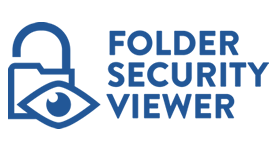



Leave a Reply
Want to join the discussion?Feel free to contribute!