Overview: Resilient File System (ReFS)
Resilient File System (ReFS) is Microsoft’s latest file system that is an alternative to the New Technology File System (NTFS). ReFS has been introduced for implantation of systems with large data sets to give more functionality in terms of efficiency, scalability, and availability.
An outstanding feature of ReFS is data integrity which protects data from common errors that may lead to data loss. In case of an error in the file system, ReFS has the ability to recover from data loss without compromising the volume availability. On the other hand, ReFS is a robust file system with proven reliability and it is time and cost efficient when used on servers.
The Key Elements of ReFS
The key elements of a Resilient File System are dependent on the amount of data the server system manages.
- Allocate on Write
The main reason behind this feature is to avoid data corruption because of its ability to provide cloning of course database simultaneously without straining available storage space. All forms of torn writes are eliminated using the Allocate on Write method. This implies that the file stored on ReFS partition can be read and written on a single instruction. - B+ Trees
The servers store a lot of information and limitless sizes of files and folders. The ReFS scalability element means that the file servers can handle large data sets efficiently. A B+ Tree file structure also enables data to be stored and retrieved in a tree structure with every node acting as keys and pointers to low level nodes in the same tree.
Why Use Resilient File System
- Resilience
From its name, the ReFS partition will automatically detect and fix detected errors while the file is in use without compromising file in integrity and availability. Resiliency relies on the following four factors:- Integrity Streams
Integrity streams allow for the use of checksums on stored data enabling the partition to query the reliability and consistency of the file. Fault tolerance and redundancy is maintained through data striping. Power shell commands such as Get-FileIntegrity and Set-FileIntegrity can be used to manage file integrity streams. - Storage Space Integration
ReFS allow for repair of data files with an alternate copy found in the storage space. This is made possible when used alongside disk mirroring. The repair and replacement takes place online without the need to unmount the volume. - Data Recovery
When data is corrupted and no original copy of it exists in the database, ReFS will remove the corrupt data from the namespace while keeping the volume online. - Preventive Error Correction
The Resilient File System allows for data integrity check in addition to validation before any read or write action. The integrity check will occasionally scan through volumes to identify potential errors and trigger a repair action.
- Integrity Streams
- Compatibility
Working with ReFS can be used alongside volumes using the New Technology File System (NTFS) because it still has support for key NTFS features. - Time Saver
When backing up data or transferring files from partitions using ReFS, the time taken during read/write actions is reduced compared to backing up data in an NTFS partition. - Performance
ReFS performance ranks on new features like virtualization, cloning volume blocks, real time optimization, etc. All are to enhance dynamic and multiple workloads. Performance on any ReFS is made possible through:- Mirror Accelerated Parity
The parity mode ensures that the system delivers both efficient data storage and high performance. The volume is divided into two logical storage sectors, each with its own drive properties and resilient types. - Accelerated VM Operations
In an effort to improve functionality when implementing virtualization, ReFS allow for the creation of partitions that support block cloning to allow for multi-tasking. ReFS also reduces the time needed to create new fixed-size Virtual
Hard Disk files from minutes to seconds. - Varied Cluster Sizes
The ReFS allows for the creation of both 4K and 64K file cluster sizes. In other file systems, 4K is the recommended cluster size. But the ReFS accommodate the 64K because of its large and sequential input /output file requests. - Scalability
The ability to support large data sets without having a negative impact on system performance is by far the best file deployment system in terms of scalability. Shared data storage pools across the network enhance fault tolerance and load balancing.
- Mirror Accelerated Parity
Points to Note
ReFS cannot be used on a boot file system (the drive containing bootable Windows files). The ReFS partition is best used exclusively on storage volumes.
Removable volumes such as USB flash drives cannot accommodate the ReFS partition because there is no available mechanism to convert a ReFS partition to another file system.
ReFS, like NTFS, was built on the foundation of compatibility to make it easier to move data from NTFS to ReFS because of the inherited features like access control list, BitLocker, mount points, junction points, volume snapshots, symbolic links, and file IDs.
Some of the lost features likely to be encountered when moving to ReFS are Object IDs, short names, extended IDs, compressions, quotas, hard links, user data transactions, and file level encryption.
Some files or installed programs may not function as intended when ReFS is used on a non-server operating system.
In the even that a ReFS partition fails, recovering the partition is not possible; all that can be done is data recovery. Presently, there is no recovery tool available for ReFS.
Conclusion
The Resilient File System has unique advantages over the existing file system. It may have its own drawbacks, but that does not take away its self-healing power, file repairs without downtimes, resilience in the event of power failure, and its ability to accept huge file sizes and names longer that then usual 255 characters. File access on ReFS uses the same mechanisms NTFS uses.
Most of the implementations of ReFS are to be used on systems with huge storage and rapid input/output demands. The ReFS cannot fully replace the NTFS because its design was intended for a specific work environment. Some of its features do not have full support, therefore system administrators aspiring to use ReFS may still have to wait for its full implementation.
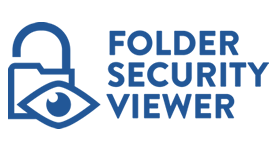



Leave a Reply
Want to join the discussion?Feel free to contribute!