ReFS vs NTFS
ReFS vs NTFS
When discussing backup solutions for data on Windows fileservers, most of the discussion would go around exceeding 3-2-1 backup rule, or backup (all in one) appliance solutions.
Not so much attention is given to local storage formatting and file systems used in the process, of course, in case you prefer local storage over file based share.
An interesting topic was shared lately on Novosco’s Technical Architect Craig Rodgers, under the title “ReFs vs. NTFS, Calm Seas vs. Stormy Waters” regarding exactly the point.
As a part of his role in Novosco (technical validation of projects and solutions), Mr. Rodgers tested the ReFS and NTFS capabilities and differences in 8 week period, with daily copy of 8 virtual servers to 8 different repositories.
Test goal was a direct comparison between the various block sizes, file systems, compression and deduplication settings, which are often used in backup copy jobs
His team created 2TB LUNs from SAN ( Storage Area Network) and presented it to the server as drives.
Data flow from host to repositories used BaaS node, copied varied roles and change rated VM’s data to another location via backup copy jobs, then copied from the Baas note do the test repositories outside of the normal backup window.
Testing was made with Veem backup platform configured to create backup copy jobs that targeted servers, with 7 incremental and 8 weekly backup copies configured via GFS retention policy on 8 different type of servers :
- Application
- Web Application
- Database
- Domain Controller
- Exchange Hybrid
- Web Server
- Light Application
- Network Services
8 Week period test results came very interesting. According to Mr. Rodgers; 64K ReFS formatted drives have an additional file system overhead once formatted when compared to 4K.
Veem made solid results on data reduction, especially on DB server, which structured data achieved the best reduction in space. Raw uncompressed data achieved the best levels of deduplication, with ReFS repository data included for comparison, there was no post process operation on the ReFS repositories.
Initially, the capacity savings of processed data in the NTFS uncompressed repositories is impossible to ignore, however, the additional space required to ingest the data cannot be ignored too. If a long-term retention repository is a goal, then within the constraints of NTFS deduplication, (1TB officially, seen 4TB restored without issue in testing) uncompressed offers huge gains regarding data reduction, 20:1, with Windows.
The big flaw of ReFS is a disability for the RAID, which Microsoft is working on, so keep in mind usage of hardware virtualized RAID alternative, if you want to use ReFS in a future deployment.
ReFS, for the most part, is working well now and is probably the best bet for a primary or indeed secondary backup repository. With regards to a second copy, ReFS is great for fast transforms however you may be happy trading performance for retention, in which case backup copies can target an NTFS volume.
In conclusion, although ReFS has some major advantages over NTFS filesystem, like Automatic integrity checking, data scrubbing techniques, better protection against data degradation, built-in drive recovery, and redundancy, etc., by comparison to NTFS, it still has flaws: cannot be used with Clustered Shared Volumes, no conversion capability between NTFS and ReFS, no file-based deduplication, and no disk quotas. Regarding that flaws, and Microsoft announcement to move it just to windows workstation distribution, It doesn’t look like ReFS, in a state that is now, can threaten NTFS’ position as the main system.
Prevent Unauthorized Access to Sensitive Windows Folders!
Get your free edition of the easiest and fastest NTFS Permission Reporter now!
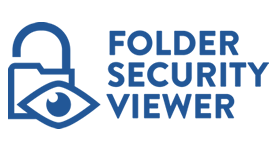



Leave a Reply
Want to join the discussion?Feel free to contribute!